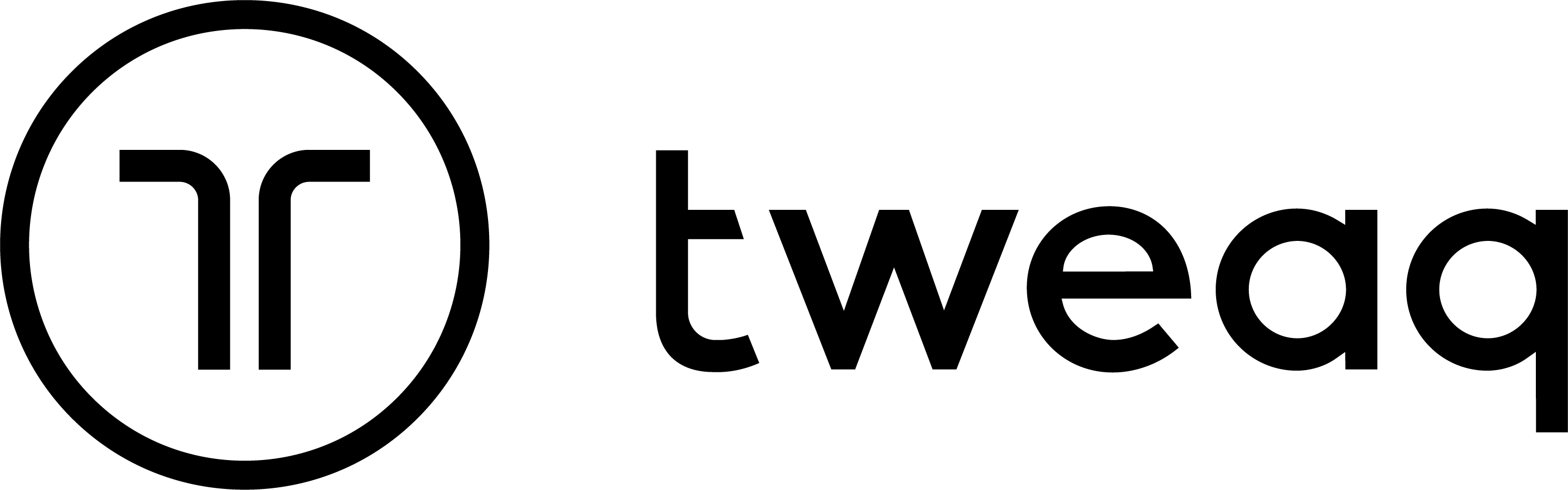Achieving optimal load speeds and visual quality on mobile devices requires a nuanced understanding of image optimization beyond basic compression. In this comprehensive guide, we explore expert-level techniques to refine image delivery, ensuring both search engine performance and user experience are maximized. Building on the broader context of How to Optimize Visual Content for Mobile-First SEO Strategies, this article dives deep into specific, actionable methodologies that professionals can implement to elevate their visual content strategy.
1. Precision in Image Compression: Selecting Optimal Formats and Implementing Automated Workflows
a) Choosing the Right Compression Formats (JPEG, WebP, AVIF) Based on Content Type
The cornerstone of effective image optimization is selecting a format that balances quality and compression. JPEG remains a versatile choice for photographs due to its widespread support, but it’s often bulky for modern web needs. WebP offers superior compression ratios with comparable quality, making it ideal for high-resolution images where smaller file sizes are critical. AVIF, leveraging the AV1 codec, provides even better compression and color depth but may face compatibility issues on some browsers.
Actionable Step: For a mobile-first site, prioritize WebP as the default format. Use AVIF when supporting the latest browsers (Chrome, Edge, Opera), and fallback to JPEG for older browsers. Tools like Cloudinary or Imgix facilitate dynamic format switching based on user agent detection.
b) Implementing Automated Compression Workflows with Tools Like ImageOptim, TinyPNG, Cloudinary
Manual compression is impractical at scale. Automate with tools that integrate into your build pipeline:
- ImageOptim: Use CLI scripts to batch-process images during development, ensuring consistent quality without over-compression.
- TinyPNG/TinyWebP API: Automate compression via API calls, integrating into CI/CD pipelines or CMS workflows.
- Cloudinary: Leverage its automatic optimization API, which dynamically delivers the best format and quality based on device profiles.
Implementation Tip: Set quality thresholds (e.g., 85-90%) and test output images for perceptual quality. Use scripts to monitor image sizes and ensure they stay within targeted thresholds (e.g., <150 KB for hero images).
c) Avoiding Over-Compression Pitfalls and Preserving Visual Fidelity
Over-compression manifests as artifacts, color banding, and loss of detail, which can harm both SEO and user perception. To prevent this:
- Always compare compressed images with originals visually, focusing on key details.
- Implement a compression quality audit pipeline that generates side-by-side images for review before deployment.
- Use perceptual hashing (pHash) tools to detect significant quality degradation across image batches.
“Automated workflows greatly accelerate deployment but require careful calibration to prevent quality loss—always include visual QA steps.” — Expert Optimization Engineer
d) Case Study: Enhancing Load Times & SEO via Compression
A retail website reduced image sizes by 60% using Cloudinary’s dynamic format switching and WebP conversion. The result was a 25% improvement in page load times, a 15% increase in mobile conversions, and a 10-point rise in Google PageSpeed Insights scores. Key takeaways included setting up automated pipelines with quality thresholds and implementing fallback formats for broader compatibility.
2. Responsive Image Delivery: Mastering srcset, Sizes, and Lazy Loading
a) Using srcset and sizes Correctly for Device Variability
Responsive image attributes are critical to delivering appropriately sized images across diverse mobile devices. Implement srcset with multiple image URLs corresponding to different resolutions:
Actionable Tip: Test your srcset configurations on emulators or real devices to verify correct image selection, especially for high-DPI screens.
b) Lazy Loading for Enhanced Speed & UX
Implement native lazy loading via the loading="lazy" attribute for supported browsers:
For broader compatibility, incorporate JavaScript libraries like lazysizes to defer image loading until needed. Combine with IntersectionObserver API for custom control.
c) Serving Adaptive Images via CDN
Configure your CDN (e.g., Cloudflare, Akamai, AWS CloudFront) with image transformation capabilities:
- Set up URL parameters or API endpoints to request specific image sizes and formats based on device profiles.
- Enable automatic format negotiation to serve WebP/AVIF where supported.
- Implement cache-control headers for efficient delivery and cache validation.
d) Practical Example: Responsive System with HTML & CDN
An e-commerce site configured a CDN to dynamically resize images based on user device width, combined with a srcset attribute that specifies multiple resolutions. The setup reduced average image load time from 2.5s to 1.2s on mobile, significantly improving user engagement and SEO.
3. Image Dimensions & Aspect Ratios: Ensuring Consistency & Performance
a) Defining and Maintaining Aspect Ratios
Use CSS aspect-ratio properties or containers to preserve aspect ratios across devices:
.aspect-ratio-box {
aspect-ratio: 16 / 9;
width: 100%;
height: auto;
position: relative;
}
.aspect-ratio-box img {
position: absolute;
top: 0;
left: 0;
width: 100%;
height: 100%;
object-fit: cover;
}
This method prevents layout shifts, improves CLS metrics, and ensures images scale smoothly on all screens.
b) Automating Resizing with Build Tools
Leverage build tools like Webpack with loaders such as image-webpack-loader or Gulp with plugins like gulp-image-resize to generate multiple image variants automatically:
- Configure build scripts to output images at predefined dimensions aligned with your responsive breakpoints.
- Incorporate naming conventions and cache busting strategies for easy maintenance.
“Automated resizing ensures consistency and saves time, enabling rapid deployment of optimized images tailored for each device category.” — DevOps Specialist
4. Accessibility & SEO: Strategic Use of Image Attributes
a) Effective Alt Text for SEO & Accessibility
Craft descriptive, keyword-rich alt text that accurately reflects image content. For example, instead of “Image1”, use “Red running shoes for men with breathable mesh upper”. This improves search relevance and screen reader support.
b) Metadata Optimization Checklist
- Ensure all images have meaningful
altattributes. - Use
titletags sparingly for supplementary info. - Implement ARIA labels for complex images or interactive visual content.
c) Case Study: Metadata Impact on Rankings
An informational blog improved its search rankings by systematically updating image metadata, leading to a 20% increase in organic traffic and better visibility in image search results, demonstrating the power of proper attribute optimization.
5. Advanced Loading & Placeholder Techniques
a) Progressive JPEGs & WebP for Seamless Load
Generate progressive images that load in multiple passes, starting with a low-quality version that refines progressively. Use tools like jpegtran with the -progressive flag or WebP encoders supporting similar features.
b) Low-Resolution Placeholders (LQIP) & Blur-Up
Implement LQIP by generating tiny, blurred versions of images (< 20px wide), displaying them immediately while high-res images load asynchronously. Use JavaScript libraries like lqip.js or custom scripts to seamlessly transition from placeholder to full-quality images.
c) Troubleshooting Common Placeholder Issues
- Flickering: Ensure placeholders are styled with CSS transitions for smooth fade-in.
- Slow transitions: Optimize placeholder images to be as small as possible.
- Layout shifts: Reserve space using aspect-ratio boxes to prevent reflow.
d) Practical Integration: Lazy Loading with Progressive Enhancement
Combine native lazy loading with progressive images: load low-res placeholders immediately, then swap in high-res images once loaded, ensuring a seamless visual experience especially on constrained mobile connections.
6. Performance Monitoring & Testing
a) Tools for Visual Optimization Assessment
Utilize Google Lighthouse and WebPageTest to analyze image load times, sizes, and rendering quality. Focus on metrics like Largest Contentful Paint (LCP) and cumulative layout shift (CLS) related to images.
b) Automated Checks & Continuous Improvement
- Integrate performance audits into CI/CD pipelines, using scripts like
lighthouse-cior custom testing suites. - Set thresholds for image sizes (<150 KB for critical images) and automate alerts for deviations.
c) Interpreting & Acting on Results
Prioritize images with high impact on load speed or layout stability. Use insights to refine compression, format choices, and delivery methods iteratively.
d) Case Study: Iterative Optimization
A news portal reduced total image weight by 40% over six months through regular performance audits, targeted re-compression, and CDN configuration tweaks, resulting in a sustained 30% faster load time on mobile devices.
7. Integrating Visual Optimization into Broader SEO & Mobile Strategy
a) Cross-Referencing Visual & SEO Goals
Align image optimization efforts with overall SEO objectives by tracking metrics like organic visibility, bounce rate, and conversion rates. Use structured data (e.g., Schema.org ImageObject) to enhance search appearance.
b) Ensuring Consistency with Core Web Vitals
Prioritize metrics like Largest Contentful Paint (LCP) and Cumulative Layout Shift (CLS) by optimizing image sizes, aspect ratios, and loading strategies. Regularly audit using tools like PageSpeed Insights.
c) Regular Audits & Updates
Schedule quarterly reviews to reassess image formats, compression levels, and delivery methods. Keep abreast of emerging standards like AVIF adoption or new CDN features to maintain competitive edge.
d) Final Takeaway
Deep technical mastery over image optimization transforms visual content from a page weight liability into a powerful SEO asset, especially in mobile-first contexts. By systematically applying these advanced strategies, you ensure that your site remains fast, accessible, and highly visible in search rankings, delivering concrete value to your users and business.
For a comprehensive foundation, revisit {tier1_anchor} and deepen your understanding of overarching mobile SEO principles.